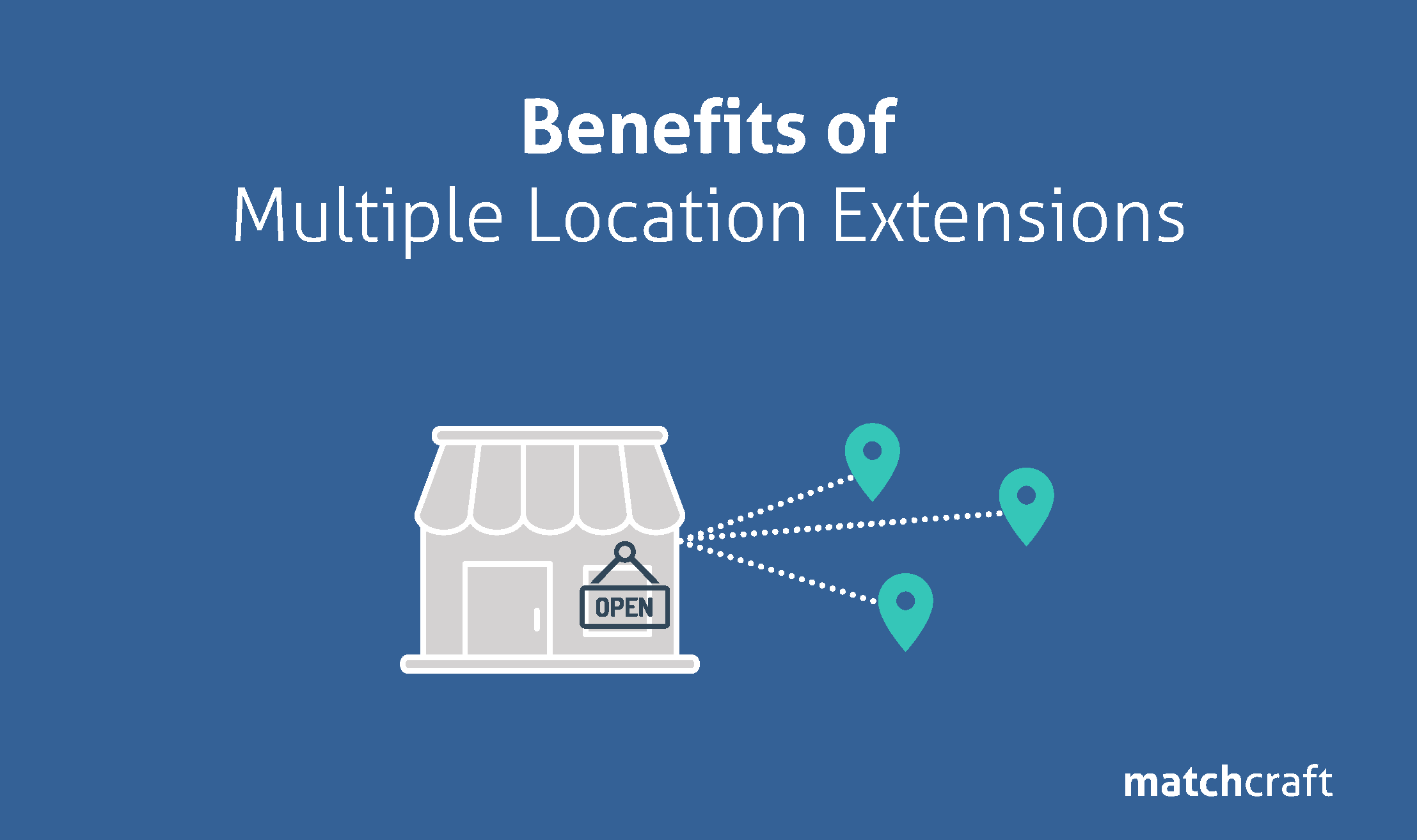What are Location Extensions and Why Use Them?
Location extensions are used to encourage potential customers to call, visit, or identify where a business is physically located by making it easier for them to see valuable information. Location extensions are an optional feature and can be enabled directly in the adVantageTM platform for both Google and Bing.
The appearance of location extensions is determined by the search engines at the time of the search query and can include such information as the street address, clickable phone number or call button, and even the distance from the user to the location.
The use of location extensions allows business owners to target their local customer base and increases their chances of getting walk-in customers (and driving in-store sales!) in their brick and mortar locations. According to Google, over 20% of Google searches are for local products, services, or places. In addition, adding location extensions to a search campaign has shown to increase CTR by 10%.
Advertisers with multiple locations have the added benefit of being able to provide multiple locations and enable Google and Bing to select which location extension is most relevant to either the user’s location or search query. The good news for advertisers is that there is no limit on the number of location extensions that can be used in a campaign.
The Benefit of Using Multiple Location Extensions
Adding Multiple Location Extensions to campaigns for merchants with multiple storefronts offers the additional benefit of targeting potential customers in several locations with the same campaign. Based on the location of the customer, the search engine decides which location extension to show.
Location Extensions can be added manually or via a merchant’s Google My Business (GMB) account. To make linking a merchant’s GMB account with adVantage hassle-free for campaign managers, adVantage offers a streamlined solution. Campaign managers simply have to share a link provided by adVantage with their merchant clients. Once the merchant clicks on the link, adVantage automatically does the rest of the work.
How is Location Extension Data Tracked and Reported?
Inside adVantage, campaign managers can track the calls coming in via the “call” button, in the location extension, by provisioning Call Tracking Numbers (CTNs) in the platform.
Merchants who have multiple storefronts yet use one phone number for general customer calls, may benefit from adding a call extension along with their location extensions. For example, a clothing retailer that has multiple brick and mortar locations but only one toll-free number, may want to use multiple location extensions to list each unique address along with a call extension to direct calls to the toll-free line.
adVantage offers the ability to track phone number click data directly inside the platform and via our advertiser facing reporting tool, the Merchant Center giving advertisers access to not only the click to call data but to recordings of the calls as well.