Did you know that pay-per-click advertising generates an average ROI of $2 for every $1 spent? It’s a whopping 200% return. Many small businesses have gone from zero to hero by gaining quick online exposure through PPC ads.
With every business vying for the top spot in Google search ads, cutting through the noise and making a mark demands a unique approach and advanced PPC management tools. If you’re an agency offering PPC management for small businesses, learning the best practices will help you acquire more clients.
This article will help you learn the PPC basics for small businesses, how to set up a PPC campaign, advanced PPC management techniques for small businesses, secrets to PPC campaign optimization, and common mistakes to avoid. Let’s begin!
Why Small Businesses Need PPC Management
Pay-per-click (PPC) advertising is a digital advertising model that allows you to precisely target the right audience by bidding on relevant keywords. As an advertiser, you pay a fee whenever users click on your ad and visit your website or make a purchase.
Traditional advertising costs thousands of dollars, and small businesses cannot afford to earmark a huge budget for such marketing efforts. Fortunately, PPC advertising is a cost-effective solution that allows small businesses to attract potential customers and drive more sales.
While PPC advertising saves small businesses money and improves their success, it also requires a certain level of expertise to manage the campaigns efficiently. From conducting keyword research, setting the campaigns, determining the metrics, and optimizing them for better performance—they need a helping hand to manage all the moving pieces.
PPC agencies that use advanced PPC management platforms and tools can easily address these challenges and help small businesses thrive in the digital age. 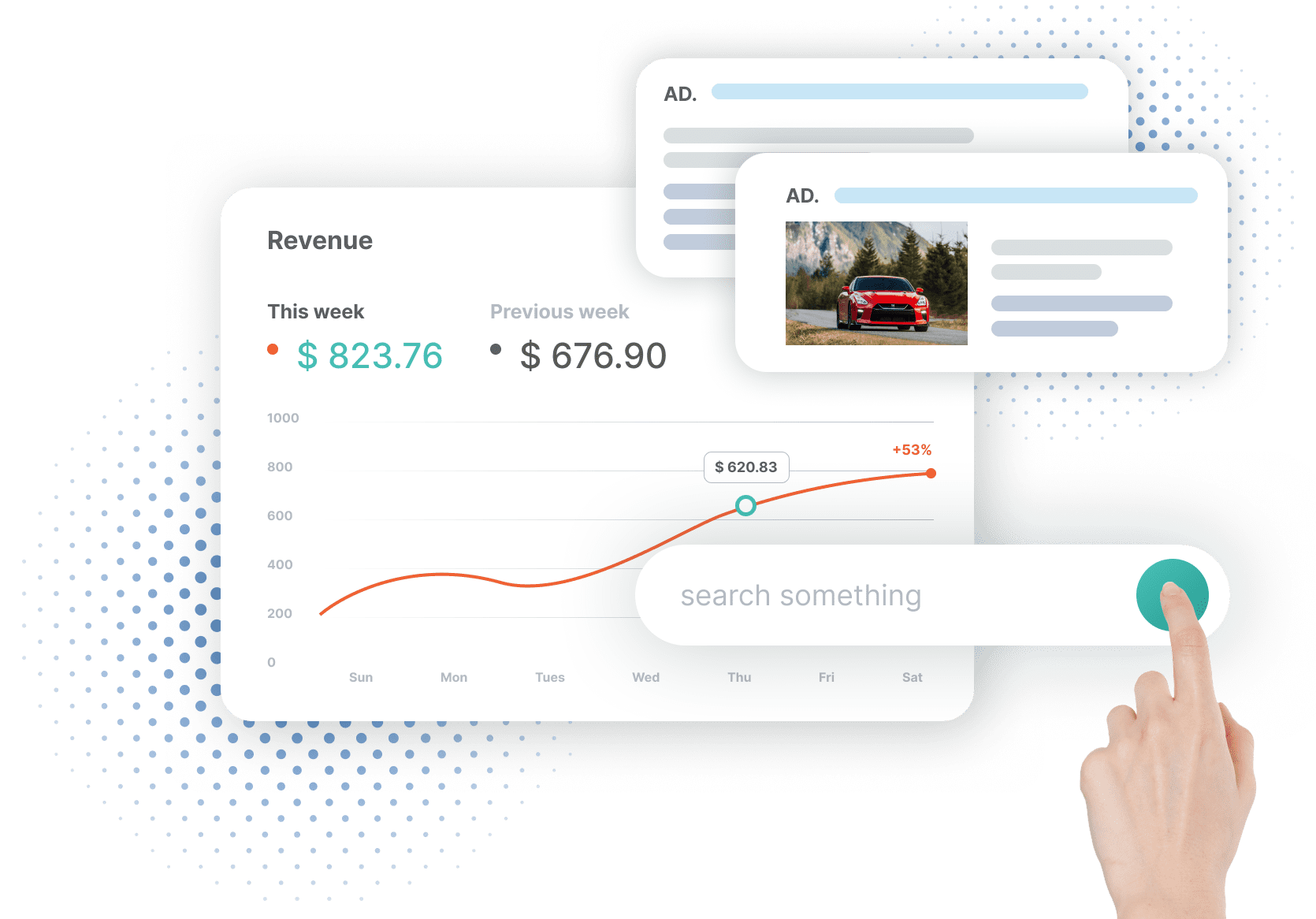
Benefits of Effective PPC Management For Small Businesses
Over 65% of small to medium-sized companies (WebFX) use PPC campaigns and work with PPC management companies to scale their business.
The benefits of effective PPC management for small businesses:
- Building organic traffic using SEO takes time, but PPC drives more traffic in a short period.
- You can target specific audiences based on your business goals.
- By employing smart bidding and automated bidding strategies, you can have perfect control over your budget and generate impressive outcomes at the same time.
- You get access to a suite of reporting tools that tell you how your campaign has performed. Key insights like high-performing keywords, locations, devices that perform well, and demographics of users will help you analyze and adjust your campaigns for better ROI.
- Every impression you get through PPC ads is invaluable in building your brand recognition.
Understanding PPC Basics for Small Businesses
Getting your basics right is the first step to effectively managing your PPC campaigns. Let’s dive into key concepts in PPC management for small businesses.
Keywords
These are words and phrases that a user types into search engines while performing a search. You can bid on relevant keywords and make your PPC ad appear on top of the search results. Depending on the levels of intent, you can categorize keywords into different types.
Types of keywords to include:
- Brand keywords – Includes your own brand name.
- Transactional keywords – Terms with purchase intent.
- Long-tail keywords – Highly specific and unique search terms that have higher chances of conversion.
- Competitive keywords – Keywords for which your competitors rank and you don’t.
- Informational keywords – Words people use to seek information online.
- Negative keywords – Terms that you don’t want to focus on in your PPC campaigns.
Campaigns
A campaign in PPC is a set of ad groups that share a budget, location targeting, and other settings. Campaigns are a way to organize your ads and manage them based on your marketing goals.
Different types of PPC campaigns:
- Search Campaigns: Ads appear in search engine results when users search for specific keywords.
- Display Campaigns: Appear on a network of websites and apps, typically as banners or images.
- Shopping Campaigns: Product listings ads that appear in search results, showing an image, title, price, and store name.
- Video Campaigns: Appear on YouTube and other Google Display Network sites.
- App Campaigns: Promote your app across Google’s properties, including Search, Play, YouTube, and the Google Display Network.
- Remarketing Campaigns: Target people who have previously visited your website.
Ad Groups
Ad group is a set of advertisements that target a narrow theme with a specific keyword or a group of keywords. This means you can create multiple ads within a single PPC campaign and have greater control over your targeting, themes, and landing pages.
For different themes and targeting, you can create multiple ad groups and make sure your ads are relevant and reach the right audiences. Plus, ad groups provide you the flexibility to allocate different budgets and help you focus on areas that yield better ROI.
Quality Score
Quality score is a yardstick that helps you measure the quality and relevance of your ad when compared to your competitors.
Google Ads calculates quality scores based on the performance of the following three components:
- Ad relevance
- Expected click-through rate (CTR)
- Landing page experience
Google Ads compares your ad with the advertisers whose ads showed in the last 90 days for the exact keyword. Finally, it produces results for each component with the status of “Above average,” “Average,” or “Below average.”
Popular PPC Platforms
While Google Ads is the biggest PPC platform, holding a majority of the revenue in digital advertising, you must also experiment with other platforms that are gaining traction.
Here are the popular platforms for small business PPC management:
- Google Ads: This is the most widely used PPC platform that allows you to place ads on Google Search, YouTube, Google Display Network, and more. It has 83.49% of the search engine market share, and over 80% businesses use Google Ads for their PPC.
- Microsoft Advertising (formerly Bing Ads): This is the second largest PPC platform ideal for targeting slightly older and higher income audiences. Microsoft has three search engines, and when you advertise on one platform, it will show up on Yahoo, Bing, and AOL.
- Meta Ads: Advertise on Instagram and Facebook using Meta Ads and reach out to your people of all ages. You can try all types of ads, including image ads, video ads, carousel ads, collection ads, slideshow ads, lead ads, story ads, and explore ads.
- LinkedIn Ads: Ideal for B2B advertising, this platform allows you to target professionals and career-minded individuals. You can place ads based on industry, job title, company size, and more. The ad types include sponsored content, sponsored InMail, text ads, dynamic ads, video ads.
- Twitter Ads: Target your audience based on interests, followers, keywords, and geographic location. The popular ad types are promoted tweets, promoted accounts, promoted trends.
- TikTok Ads: TikTok is a fast-growing platform that allows you to experiment with in-feed ads, brand takeovers, hashtag challenges, and branded effects.
Typical PPC Campaign Structure for Small Businesses
A well-structured PPC campaign is important for driving results.
Here’s a step-by-step guide to a typical campaign structure for small businesses:
- Start with defining your campaign goals whether you want to generate leads, drive sales or traffic to your website, or increase brand awareness.
- Set up the campaign with a name that reflects your goals or theme.
- Select the campaign type that includes search ads, display, shopping ads, etc.
- Set a daily budget or lifetime budget that aligns with your overall marketing budget.
- Set the target based on location, language, or devices.
- Choose the manual or automated bidding strategy based on your experience in PPC campaigns.
- Create ad groups within the campaign to organize ads and keywords by themes or products.
- Select relevant keywords for each ad group. Use keyword research tools to find high-performing keywords.
- Create your compelling ad copy that includes a keyword, call-to-action, and clear value proposition.
- Choose the appropriate keywords ad format that includes text ad, video ad, or video ad.
- Lastly, add ad extensions like site links, callouts, and structured snippets to enhance your ads.
You’re all set now. But before taking your PPC campaign live, ensure your landing page is relevant to the ad and provides a clear path to conversion. Optimizing landing pages for speed, mobile usability, and conversion rate can drive better conversions.
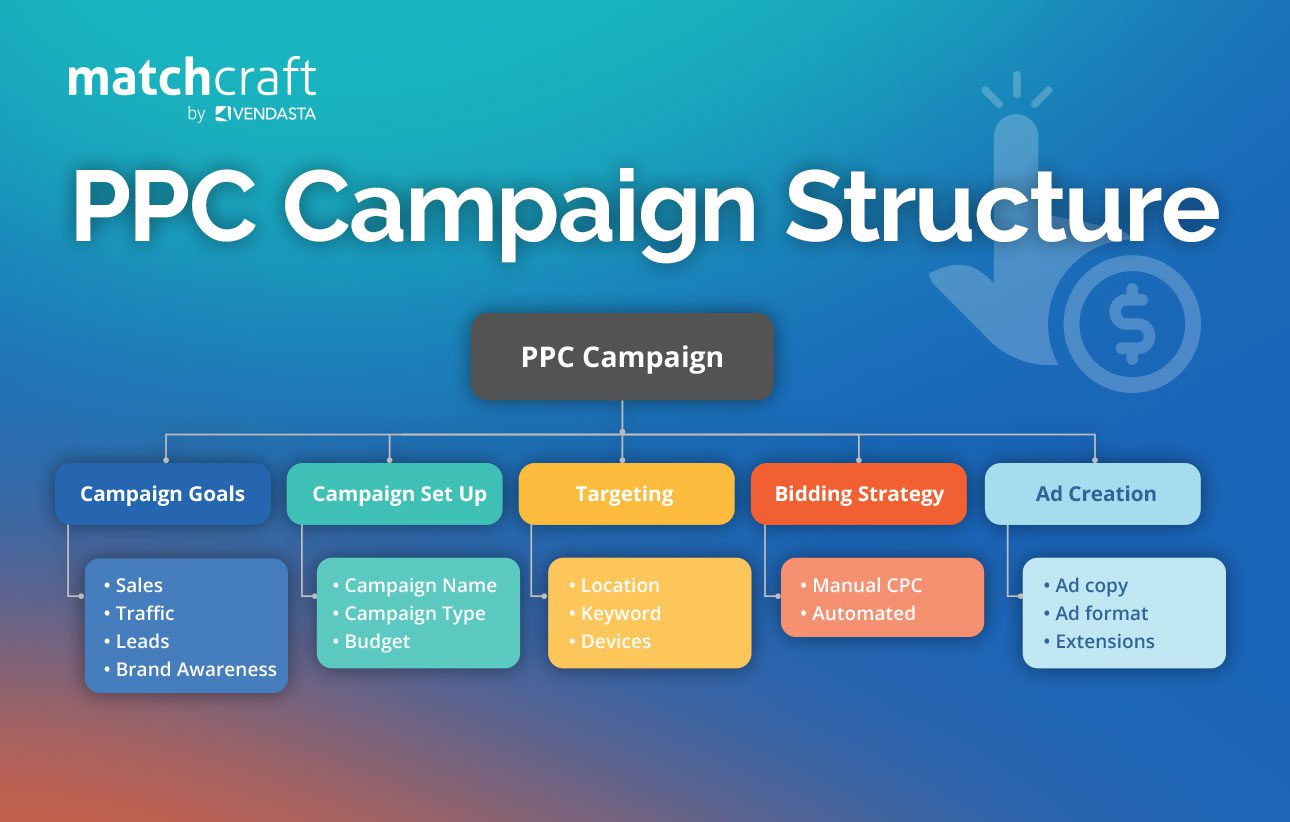
Setting Up a PPC Campaign for Small Businesses
A smart and well-built PPC campaign is the key to creating a lasting impact and maximizing ROI.
How to create a PPC account:
- Step 1: Start by signing up with Google Ads or any other PPC platform you plan to use.
- Step 2: Enter your business details, such as your website and billing information
- Step 3: Select your advertising goal, i.e., sales traffic or leads.
- Step 4: Create a new campaign by choosing the ad type that includes a text ad, image ad, video ad, or app promotion.
- Step 5: Create ad copies with relevant keywords and call-to-actions.
Keyword Research and Selection
Choosing relevant keywords is an important step in local business PPC management that determines the outcome of your campaign. Here is how you can conduct keyword research and pick the best ones.
Think about the products and services you offer and list out phrases and terms that your potential customers might use to find your business online.
Use keyword research tools to find relevant keywords and phrases and their search volume. MatchCraft’s product search tool allows you to access proprietary keyword and ad copy library for more than 2500 categories for small businesses in 22+ languages.

Lastly, focus on keywords with decent search volume and low to medium competition.
Tips for Writing Effective PPC Ad Copy
Before diving into the tips, let’s understand the ad copy elements in Google Ads.
Headlines: Up to 30 characters.
Descriptions: Up to 90 characters.
Display URL: The web address shown in your ad.
Tip 1: Write Catchy, Direct Headlines
Highlight unique selling points in your headline, focusing on discounts, offers, or anything you can think of. Include at least one primary keyword and use action words to make it effective.
Tip 2: Craft Persuasive Descriptions
Include the key features or benefits in the description with a strong call to action. Try to use words and phrases that build an emotional connection with the user and make them feel comfortable.
Tip 3: Use Ad Extensions
Ad extensions allow users to act right from the search results. You can include site link extensions, callout extensions, structured snippet extensions, and call extensions.
Tip 4: Check Out the Competition
Take the time to learn about your competitors and the latest trends in the market. When it comes to PPC, your actual competitors could be much larger than you think.
Tip 5: Avoid Clickbait and Focus on the Benefits
Avoid writing an ad copy that sounds misleading, alarming, and exaggerated because they can cause negative feelings to your audience. Instead, focus on the benefits that your audience will be taking away from.
Setting Budgets and Bids
Setting the right budget is crucial to the success of PPC management for small businesses.
Here is a step-by-step guide:
Step 1: Determine Your Budget
First things first: how much are you willing to spend each day on your PPC campaign? This daily budget is like your safety net—Google Ads will never exceed this amount, ensuring you stay within your marketing spend.
Step 2: Choose Your Bidding Strategy
If you love having full control, choose manual bidding. You can set the maximum amount you’re willing to pay for each click on your ads. If you prefer a hands-off approach, choose automated bidding to let Google’s algorithms optimize your bids.
Step 3: Set Initial Bids
While setting initial bids, use tools like Google Keyword Planner to see what others are bidding on similar keywords. Also, look at what your competitors are doing. You don’t want to underbid and miss out on visibility, but you also don’t want to overbid and blow your budget.
When you start out, set a reasonable bid based on your research. For instance, if the average CPC for a keyword is $2.00, you might start with a bid of $1.50-$2.00.
If you’re getting clicks but not conversions, it might be worth increasing your bid or tweaking your ad copy and landing pages. Consider lowering the bid if your budget is depleting too quickly with little return.
If you’re running a PPC agency handling many small businesses, leveraging an AI-powered platform can help drive exceptional results for your clients. MatchCraft’s all-in-one PPC platform comes with cutting-edge technology and will maximize ROI across search, display, video, auto, and shopping. 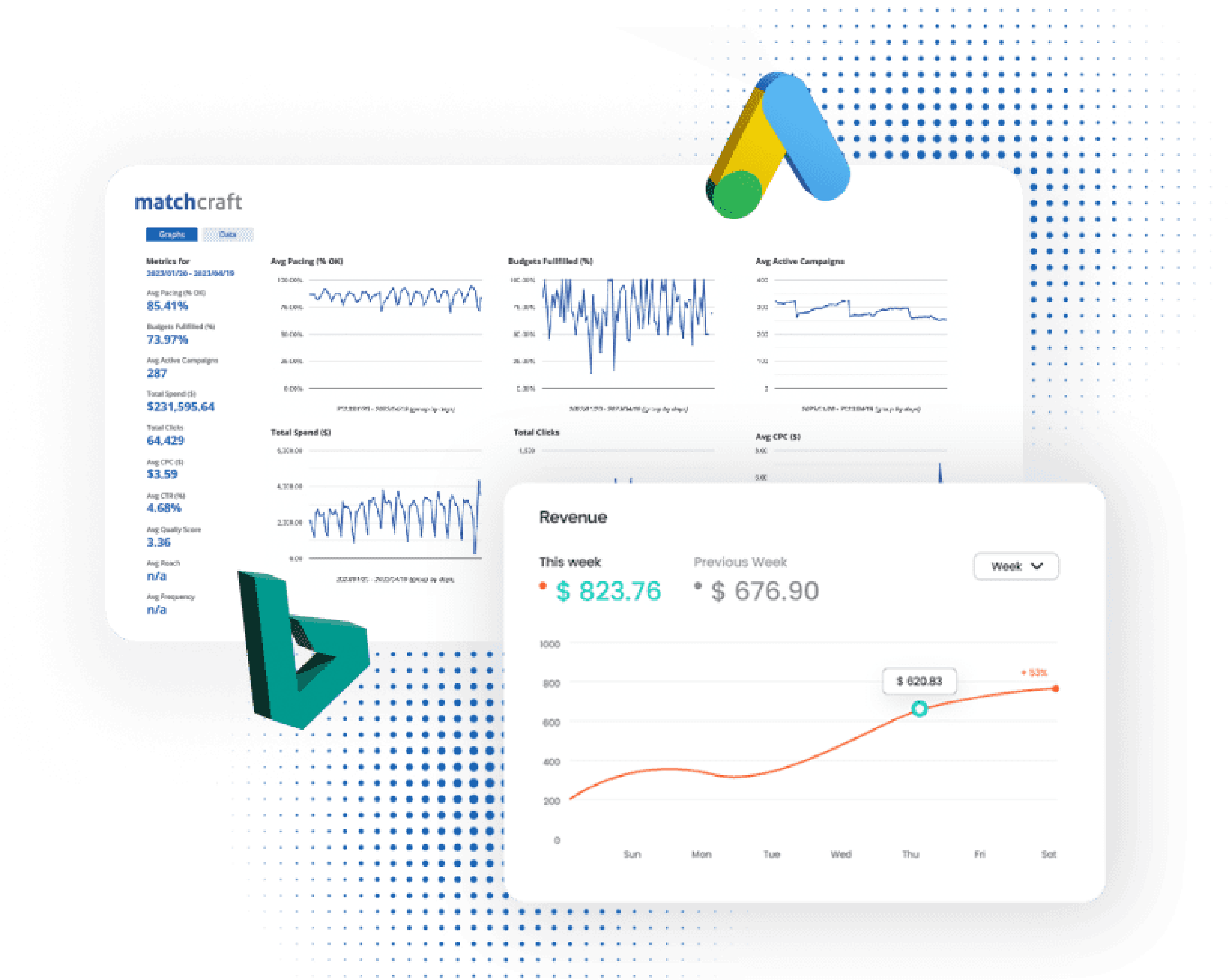
Optimizing PPC Campaigns for Small Business Success
Optimizing your PPC campaigns is essential to ensure to get the best return on investment (ROI). Here are the strategies you can follow to steer your PPC towards success.
Strategies for Improving Quality Score
Quality Score is Google’s way of determining the relevance and quality of your ads, keywords, and landing pages. A higher Quality Score can lead to lower costs and better ad positions.
Make sure your keywords are closely related to your ad copy and landing pages. For example, if you’re advertising summer dresses, ensure your keywords, ad copy, and landing page all focus on summer dresses.
User-Friendly Landing Pages: A Must!
Why? Because Happy Users = Higher Quality Score
Ensure your landing page is user-friendly, relevant, and provides a good user experience. Fast-loading pages improve user experience and ensure your landing page is optimized for mobile devices.
Techniques for Refining Keyword Lists and Match Types
Follow these techniques to refine your keyword list and match types:
- Get a clear understanding of your target audience and learn about their interests, pain points, and needs. This will help you choose relevant keywords and phrases and drive relevant traffic to your site.
- Add negative keywords to prevent your ads from showing on irrelevant searches. For example, if you sell premium summer dresses, you might add “cheap” as a negative keyword to avoid clicks from users looking for lower-priced options.
- Keyword match helps you determine how closely a search query matches your keyword. This includes broad match, exact match, and exact match.
- Organize your keywords into different categories based on campaign objectives, search intent, and products and services.
- Regularly review the performance of your keywords and adjust bids or pause low-performing keywords.
Methods for A/B Testing Ad Copy and Landing Pages
A/B testing is a powerful method to test a specific element of your campaign and see what works better. So, what are the elements you can A/B test?
Here’s what you can test:
- Headlines
- Descriptions
- CTAs
- Images
- Offers
- Landing pages
Let’s now dive into how you can do it.
How to A/B test campaigns:
- Develop different versions of your ad copy to identify which ones resonate best with your target audience.
- Choose a testing platform that aligns with your needs. For instance, Google Ads has in-built A/B testing functionalities.
- Get the results and compare them to see which version best suits your campaign goals. You can leverage analytic tools like Google Analytics, Hotjar, or Crazy Egg to track the performance of your A/B tests.
- For landing pages, run the A/B test for layouts, images, content, CTAs, and form fields.
- Measure key metrics such as click-through rate (CTR), conversion rate, and bounce rate.
You don’t have to stop with one A/B testing. Do multiple tests with many variations to improve the campaign performance.
Tip: Tools like Vendasta’s Marketing Automation help digital agencies send personalized email campaigns at scale and track their success.
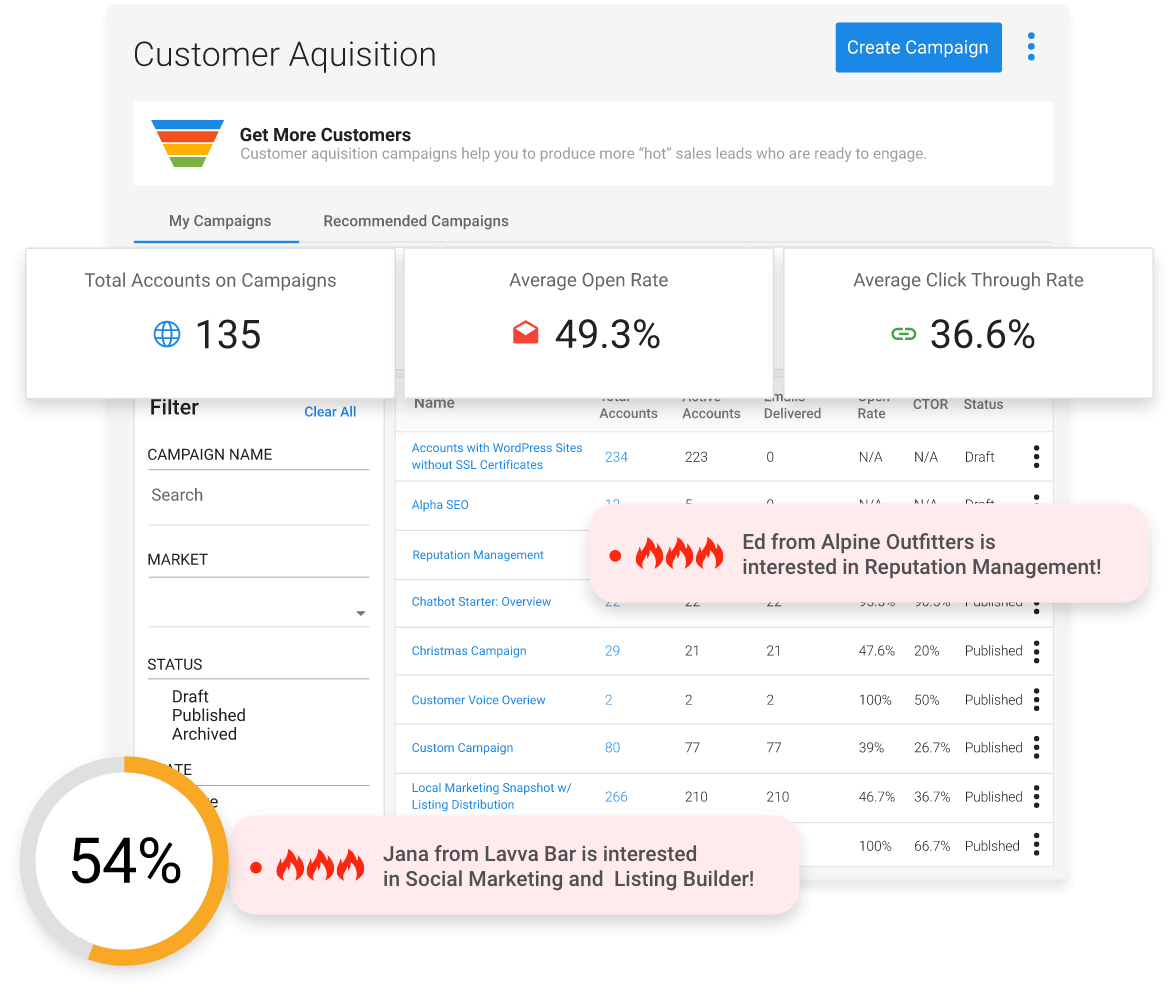
Advanced PPC Management Techniques for Small Businesses
As your PPC campaigns mature, it’s time to explore advanced techniques to further enhance your campaign performance. Take your business to the next level with the following advanced small business PPC management strategies.
Implementing Ad Extensions to Improve Visibility
Ad extensions are additional pieces of information in PPC that help increase your ad visibility.
Types of ad extensions:
- Sitelink Extensions: Add links to specific pages on your website, such as “Contact us,” “Blog,” or “Special offers.” This increases the chances of clicks by providing multiple destinations for users.
- Call Extensions: Include your phone number in the ad, which will make it easier for mobile users to contact you quickly.
- Location Extensions: This displays your business address and a map, which is beneficial in driving foot traffic to your physical location.
- Callout Extensions: Highlight the key information about your business. (e.g., “Free Shipping,” “24/7 Customer Support”).
- Structured Snippet Extensions: Highlight specific aspects of your products or services (e.g., “Services: Haircut, Coloring, Styling”).
Utilizing Remarketing to Re-engage Potential Customers
Remarketing allows you to target users who have clicked on your ad and visited your website but didn’t convert. This technique encourages potential customers to return and complete their purchase.
Here’s how you can plan your remarketing efforts:
- Create a list of users who visited specific pages and users who added items to their cart and didn’t make a purchase.
- Design ads that remind users of what they are interested in.
- Control how often your ads are shown to avoid overwhelming users.
- Provide special discounts or offers to entice users to return.
Leveraging Local Targeting for Brick-and-Mortar Businesses
Local targeting ensures that your ads are shown to users in a specific geographic area, which is crucial for businesses with physical locations.
Define the geographic area where you want your ads to appear. For example, you can target people within a 10-mile radius of your store.
Include local keywords in your ads and landing pages. For instance, if you own a coffee shop in Brooklyn, add keywords like “Best coffee shop in Brooklyn” or “Coffee shop near me in Brooklyn.”
Ensure your Google My Business listing is complete and accurate. This enhances local SEO and improves your chances of appearing in local search results. Lastly, use location extensions to display your address and a map in your ads.
Exploring Dynamic Search Ads for Comprehensive Keyword Coverage
Dynamic Search Ads (DSAs) automatically generate ads based on the content of your website, helping you cover more keywords and attract relevant traffic.
Setting up DSAs allow Google to crawl your website and create ads based on your content. Plus, it captures searches that your keyword-targeted campaigns might miss.
Create an effective landing page and ensure your website content is relevant and well-organized. This improves your ad relevance and quality score.
Measuring and Analyzing PPC Performance
Measuring and analyzing the performance of your PPC campaigns is crucial to ensure you’re getting the best ROI.
Here are the key metrics you need to track in your PPC management for small businesses:
- Click-Through Rate (CTR): The ratio of users who click on your ad to the number of total users who view the ad.
- Conversion Rate: The percentage of users who complete a desired action (e.g., making a purchase or filling out a form) after clicking on your ad.
- Cost Per Acquisition (CPA): The average cost to acquire a customer or lead through your PPC campaign. This helps you understand the cost-effectiveness of your campaign.
- Return on Ad Spend (ROAS): The revenue generated for every dollar spent on advertising.
Tools for PPC Performance Analysis
Now that you have set up the PPC campaign and are wondering how to analyze the performance, here are the tools that you can use.
Google Analytics is an ideal tool to track website traffic, user behavior, and conversions. It connects with Google Ads to provide detailed insights into ad performance.
You can also leverage platform-specific tools that include Google Ads, Microsoft Advertising, and Facebook Ads Manager. Similarly, third-party tools such as SEMrush and Ahrefs offer competitive analysis and detailed PPC performance metrics.
How To Create Custom Reports For Small Business Owners
Generating and sharing custom reports of PPC campaigns regularly is an important part of a PPC agency, and it helps keep the stakeholders informed. Here’s how you can effectively create custom reports for each of your small business owners.
Leverage reporting tools like MatchCraft’s multi-platform reporting software to track key metrics and create custom reports for all your clients.
These tools give you the power to analyze PPC campaigns from different ad platforms and create detailed reports—across search, display, video, auto, and shopping.
Common PPC Management Mistakes to Avoid
Avoiding common pitfalls in PPC management for small businesses can significantly enhance the performance and efficiency of your campaigns.
Critical mistakes to watch out for:
- Neglecting Negative Keywords: Not adding negative keywords to your campaigns can result in your ads showing up for irrelevant searches, leading to wasted ad spend.
- Ignoring Mobile Optimization: Not optimizing ads and landing pages for mobile users can lead to poor user experience and lost conversions.
- Failing to Align Ad Copy with Landing Pages: Discrepancies between your ad copy and landing page content can confuse users and increase bounce rates.
- Overlooking Competitor Analysis: Ignoring what competitors are doing can lead to missed opportunities and ineffective strategies.
- Not Regularly Reviewing and Adjusting Campaigns: Setting up campaigns and neglecting to monitor and adjust them can lead to poor performance and budget wastage.
By avoiding these common PPC mistakes, you can ensure campaigns are efficient, cost-effective, and successful.
Pros and Cons of Working with an Agency for PPC Management for Small Businesses
When it comes to managing PPC campaigns, small businesses often lack the expertise and experience to handle them efficiently. Working with an experienced PPC agency can certainly boost your sales. However, you should also consider other important factors.
Here are the advantages and disadvantages of working with a PPC agency:
Pros
- Agencies have the expertise and experience managing multiple campaigns across various industries.
- Frees up small businesses’ time to focus on other aspects of their business.
- Agencies often have access to premium PPC tools and software that can enhance campaign performance.
- Easier to scale campaigns up or down based on business needs without worrying about staffing.
Cons
- Small businesses might have less direct control over their campaigns and have to rely on the agency’s decisions.
- It can be expensive, with fees that include a set-up fee, monthly management fee, and a percentage of ad spend.
Before choosing a PPC agency, SMBs should go through testimonials, reviews, case studies, and a track record of success, so ensure you effectively provide that for your clients.
Conclusion
PPC advertising offers small businesses a unique opportunity to compete with larger companies by targeting specific audiences and controlling ad spend. When executed correctly, you can significantly boost your client’s growth and ROI.
Don’t wait to get started—implement the above-mentioned PPC management techniques today and watch your small business clients thrive.
Author: Maria Selvam Amalraj
