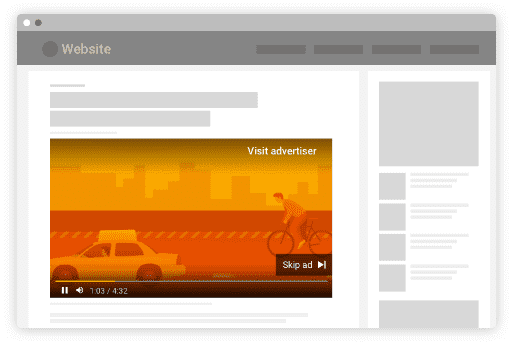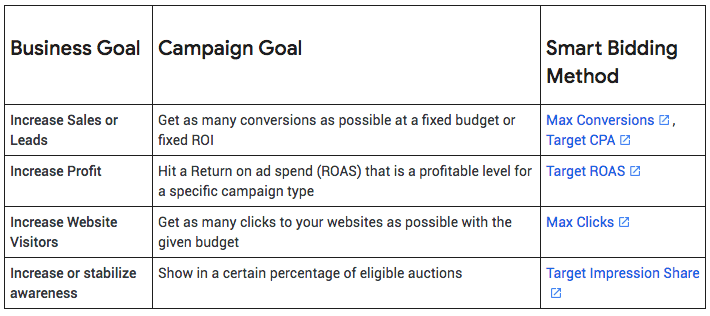Our latest roundup of all the Google updates you need to know about.
Video Ad Sequencing now available worldwide.
You probably remember when Google introduced Video Ad Sequencing earlier this year. Now, it’s available worldwide.
Video Ad Sequencing lets brands of all sizes tell their brand’s story through a series of video ads. Brands can use these videos to build interest, reinforce a message, or create a unified theme to their marketing campaign and product.
The feature is awesome for marketers looking to use storytelling to keep customers captivated by and invested in their brand or product, something that more and more brands are looking to do nowadays.
Google breaks down the ins and outs of Video Ad Sequencing, which will come in handy for global brands who are now able to utilize the feature.
Increase your brand awareness with new Target Impression Share
We’ve entered the biggest shopping season of the year: the holidays. And what better time to maximize your paid search campaigns than the holiday season?
With Google’s newest Smart Bidding strategy, your brand can maximize its reach for paid search campaigns.
Target Impression Share allows Google to automatically set bids to achieve your brand’s share goal, so you can select one of three placements for your brand to appear as a Google result at the top, middle, or bottom of the page.
This is Google’s first Smart Bidding strategy aimed to increase and stabilize brand awareness, so we’re sure brands will be eager to use this throughout the holiday season and beyond.
Introducing Google My Business app
Business owners, listen up. Google has released the new and improved version of their Google My Business app, with new features like an improved business profile editor, a new bottom navigation bar, and the ability to create Google Posts straight from the app.
Here’s everything Google says is included in the latest version of the My Business app:
- With a press of the new Post button in the app, you can upload a photo, create an offer or event and add it right to your Business Profile on Google. You can also manage your business information on Google from the Profile tab and watch your edits appear seamlessly across Search and Maps.
- When people find you on Google, they can connect with you in a number of ways—by messaging you, following you, booking your services, or leaving a review—right from your Business Profile. You’ll be able to see all of these customers on Google in one place from the app’s new Customers tab. From here, you can easily respond to customer reviews and post offers to your followers to keep them coming back in the door, and soon you’ll be able to respond to messages right from the app. And because Google My Business is always on the clock, we’ll be sure to notify you when you get a new customer connection.
- See how many people are finding and connecting with you from your Business Profile on Google. We’ve put your profile results front-and-center on the home screen so you’re always in the know.
Improvements to Click-to-Message Ads
Now, messaging your customers is easier than ever before. Google has rolled out new improvements to Click-to-Message Ads, allowing brands to quickly and easily message customers.
The new email forwarding feature sends text messages to your email, so brands don’t need to provide their customers with a phone number in order to use message extensions. And the automatic reply feature sends a preset message reply to customers as soon as they message your brand.
Google also expanded message reporting to include message conversations. Now, you can view the number of user-initiated conversations between customers and your brand, and you can decide the number of messages needed to define a conversation.