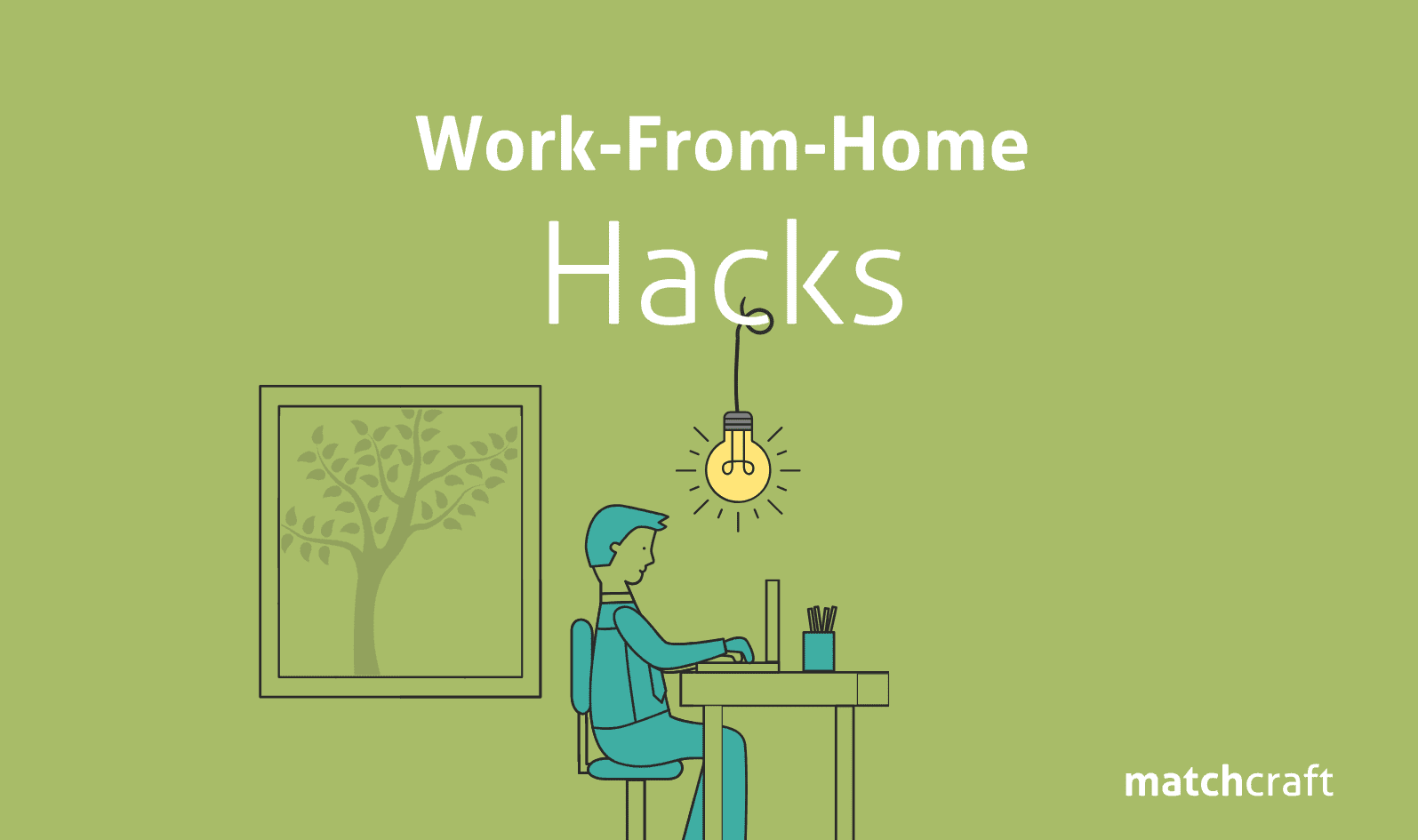In a world where Work-from-Home is quickly becoming the order of the day, we find ourselves uniquely equipped to dole out wisdom on this subject.
Our team is 100% remote at the moment, given the situation at hand. However, on any given day at least 54% of MatchCraft employees telecommute.
Friends and family that are new to working from home have been reaching out to our team for advice. So we decided to make a list of our top Work-from-Home hacks along with the challenges that need to be addressed in order to maximize productivity.
Hack #1: Check Your Tech Stack
First and foremost, make sure you have all the tech tools needed to work remotely.
- Hardware: Laptop, charger, mouse, keyboard, HDMI cords, desktop screen, etc.
- Software: All the applications you normally use to collaborate with your team and manage everyday workflow. Here are some examples of apps that our team uses – G Suite, Skype, Monday, Zoom or GoToMeeting & Slack. Make sure your entire team is aware of all the needed softwares and has the necessary permissions/subscriptions to continue using them remotely. It may also be a good idea to create a shared drive to store and access files – enabling your entire team to collaborate efficiently.
- Internet: The most important tech tool, of course, is your internet connection. Make sure, you have internet access, via wifi or an ethernet cable, in the area of your house, you plan to use as your home office.
Hack #2: Get Out of Those PJs!
Make sure you set and follow a regular routine daily. Get ready for work as you normally would by showering, putting on your day clothes, doing your hair, etc.
Doing so will put you in the right mindset for a productive day of work.
Hack #3: Set a Schedule
Maintain normal work hours and schedule breaks away from work: mid-morning, lunch, mid-afternoon. It will help you get into a groove and allow you to be more focused on your work.
If you find it hard to stay on track schedule-wise, employ time tracking apps such as Toggl.
Hack #4: Make Sure You Move It Move It
It can be easy to get glued to your desk as you work from home. Be sure to stand up, move around, and include walking and/or physical exercise in your daily routine.
Take a walk outside, to recharge. Or do small exercises indoors to stay rejuvenated – 5 minutes of stretching and breathing, 5 minutes of hi-impact aerobics, 5 minutes of a walk or jog on the home treadmill, elliptical, or stairclimber, etc.
Hack #5: Two Words – Home Office
Designate a spot in your house as your home office. Do not work from your bed, it is a sure shot motivation killer.
Make sure your workspace is in an area away from the center of activity in your house. To the best of your ability, make your space at home feel like an office space.
Hack #6: Minimize Distractions
Don’t do activities that you normally wouldn’t in an office. For example, you wouldn’t turn the TV on if you were in an office with other people, because it would likely be distracting – so don’t do it when you are working from home.
If are finding it hard to concentrate because of distractions in other rooms, play some white noise to drown it all out.
Also, do realize that there may be unplanned interruptions (dogs, kids, parents, spouses). So, if you are on a call with a client, just apologize upfront as many will most likely be dealing with those same issues too.
Hack #7: Communicate Clearly
Stay connected with your coworkers via messaging and project management apps. If needed, get on calls to make sure the entire team is on the same page about tasks/projects in the pipeline.
Utilize tools such as Google Drive to collaborate on ongoing projects with your team members.
Hack #8: Take Time to be Social
We don’t mean using social media unless it’s a part of your job. We mean socializing with your co-workers, the way you would if you were in the office.
Try to allocate a few minutes every day to have light, no-goal chats with your co-workers. An easy way to beat work stress for both you & your team.
Hack #9: Do You!
The above hacks are just suggestions based on our team members’ experiences of being remote employees for a few months to a few years now.
In the end, you need to determine the best setup for you and stick to it. The goal is to have a productive and stress-free workday.