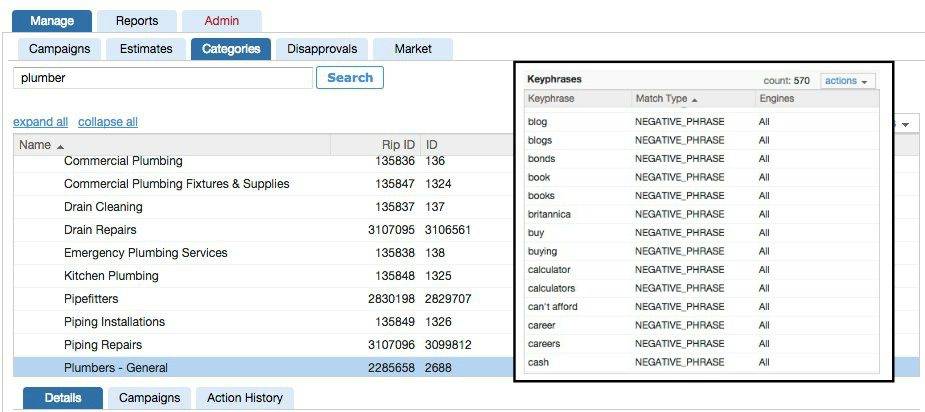Search marketing managers spend a lot of time deciding which keywords they should include in a campaign. But negative keywords – terms that are specifically excluded from campaigns – deserve equal attention.
Negative keywords operate in the exact opposite way as keywords: If they’re on your list using the appropriate match type, users who include them in their search queries definitely won’t see your ad. Negative keywords improve the targeting of search campaigns by weeding out people whose search phrases happen to include one of your keywords but aren’t looking for the products and services you offer.
Goal 1: Reduce irrelevant traffic
“When you look at the search queries that led people to your site, you can often tell from the context which users are good prospects and which aren’t,” explains MatchCraft Director of Campaign Management Priscilla Soriano. “You don’t want to pay for traffic that you know is never going to convert.”
Here’s an example: The campaign for a plumbing business in Las Vegas will naturally include general keywords like plumber Las Vegas and plumbing Las Vegas – common phrases for users looking for local plumbing services. But without negative keywords, people who search plumber school Las Vegas or plumber certification Las Vegas may also see and click on the plumber’s ads. Those are clicks the plumber definitely doesn’t want to pay for, as they’re clearly not related to hiring a plumber.
Goal 2: Focus on higher-value results
Another good use for negative keywords: sharpening a campaign’s focus on the business’s more profitable products or services. The Las Vegas plumber, for example, may take small repair jobs when they happen to come his way, but he knows he makes more revenue and profit on installing copper pipes during home remodels. Adding negative keywords like leak, leaking, fix, fixing, and repair should eliminate traffic from users with leaky faucets and focus the plumber’s budget on jobs with higher ROI.
MatchCraft’s campaign management team offers a few tactics for managing negative keywords:
- Review often. Look through your campaign’s search term reports weekly during the first few months of the campaign, then at least monthly. Sort by volume (clicks or cost) so you see which queries are generating the most traffic, then find the ones that don’t make sense for your campaign.
- Use Google’s suggested searches. Type in one of your keywords and see what other searches Google suggests for that term. You’re likely to spot words you know you don’t want in your campaign. Add them to your negative keyword list and repeat with other keywords.
- Don’t forget universal negatives. For most campaigns you’ll want to exclude terms like free, images, and pictures.
- Eliminate irrelevance. Since September 2014, Google has been matching all keywords types to close variants, meaning a search for vet services could bring up both veterinarians and veterans’ services. Businesses can use negative keywords to make sure they’re not inadvertently reaching users looking for similar but irrelevant businesses. Example: Veterinarians would use veteran as a negative keyword to make sure they’re reaching only pet owners.
- Focus on what you do. Businesses that provide only products should use service terms as negative keywords; service companies should use product-related negatives. A landscaping equipment dealer, for example, should add negative keywords like repair, broken, fix, while a landscaping services company would use negatives like products, buy, supplies. Similarly, a fencing company that only does wire mesh and wood would use vinyl as a negative to avoid reaching customers looking specifically for vinyl fencing.
- Be careful with conflicts. If plumbing services is on your keyword list and then you add services as a negative keyword, you’re unintentionally blocking traffic you actually want. AdWords alerts campaign managers to keyword conflicts; our AdVantage platform makes it easier by preventing campaign managers from entering them altogether.
- Sort by match type. The MatchCraft team sets up ad groups for different match types and then uses negative keywords to make sure that there’s no internal competition for traffic within the campaign. They add Exact Match keywords as negatives in the Phrase Match and Broad Match campaigns, then add Phrase Match keywords as negatives to the Broad Match campaign. This boosts quality scores in each group, lowering costs per click.