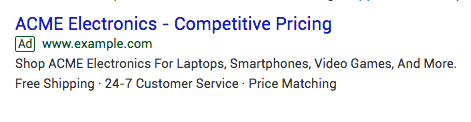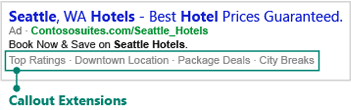Who doesn’t enjoy a good offer? That’s right – no one! That’s why search engines rolled out a form of ad extensions, called “Callouts”.
These extensions give you a way to pump up your ads with additional copy. Allowing you to showcase offers within your campaigns can serve as a powerful tool to garner more attention and share click-worthy discounts, attractive pricing and more.
You can also use callout extensions to spotlight cool product features and benefits (in other words, it doesn’t have to always be about the price!).
Use them at the account level, campaign or group level. Bing and Google allows you to use 20 callouts per ad, and you get 25 characters to play with for each. But take note: to get your extensions to show, you must have at least two. Also, you can combine callout extensions with other ad formats.
The benefits of callout extensions
We can’t think of a good reason not to use callout extensions.
Remember, extensions can significantly help with your click-through rate. Plus, this is an easy, free way to beef up your ads with additional details that can make or break your brand in a search results page. Giving your prospects juicy details about your product or services is never a bad thing.
Here are a few reasons why you should say “Yes!” to callout extensions:
- Did someone say mobile optimized? That’s right, Google is offering customized callouts that are mobile-ready. This gives you more flexibility. For example, you can choose to opt out of displaying your ad on specific websites.
- Remember, you can add them at every level account, campaign, group, but you can also edit your message at these levels. This saves you from having to go into each individual ad.
- Have a limited time offer? Have a discount that only happens on Wednesdays? No biggie. Callout extensions allow you to get nitty gritty with days of the week, and even time of day. You get to choose when your special offer displays.
- Rank your ads! Google factors in callout extensions into their ad ranking algorithm. Using callout extensions may give you an advantage, helping your ads to appear higher up on the page.
- It’s easy to monitor performance. You can view click count, compare ads and edit any time.
Put callout extensions to work for you
We’ve asked our client engagement team to share their best tips for making them perform.
1. Get to the point.
Remember, ad copy matters. (A lot). We’ve found that the more straightforward you can be about your offer, the better. It is suggested to keep your extension to 15 characters or less, though you have 25 to use.
2. Ditch the cheesy symbols.
No smiley faces, dollar signs or anything that feels like it should belong in a text versus an ad (here’s looking at you, emoticons).
3. Use sentence case.
Sentence case is the standard format for most communications. Using title case within the entire adcopy was a popular back in 2012, but now, rather than saying “Limited Time Offer!”, try “Limited time offer.”
4. Get specific.
Don’t just say that you’re having a sale – tell viewers exactly what that means, with real numbers to back it up. For example, you may want to state that you’re offering a “50% discount” or that buyers can “receive $10 cash back” and so on.
5. Keep it PG.
Avoid adult language and content. Ads should respect user preferences and comply with legal regulations, so Google does not allow certain kinds of adult content in ads and destinations. Bing, on the other hand, requires advertisers to fill out a form.
6. Bing and Google, take the wheel.
Trust search engines to display your best-performing callout extension or combination of extensions.
7. Avoid duplicating your copy.
Search engines do not allow you to repeat your callout extensions, even if they are created at different ad group levels. For example, you can’t have a $5 rebate offer happening at the campaign level if you have the same offer at the account level.
8. Dynamic keyword insertion does not work with callout extensions.
MatchCraft can help.
If you use callout extensions through MatchCraft’s AdVantage platform, you’ll get the ability to create 20 callouts in a single window. You’ll also notice that you get access to a button, which allows you to quickly cut-and-paste or key in additional callouts, aside from the initial 20. Easy peasy.
Remember, we’re here to help. Our goal is to see our clients succeed and get the most bang for their advertising buck. Feel free to hit us up with questions or share your own callout extension best practice tips with our community.