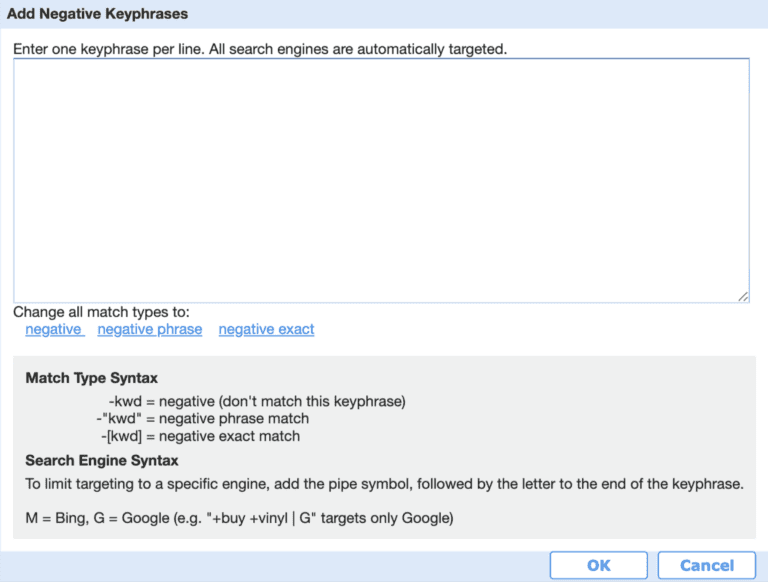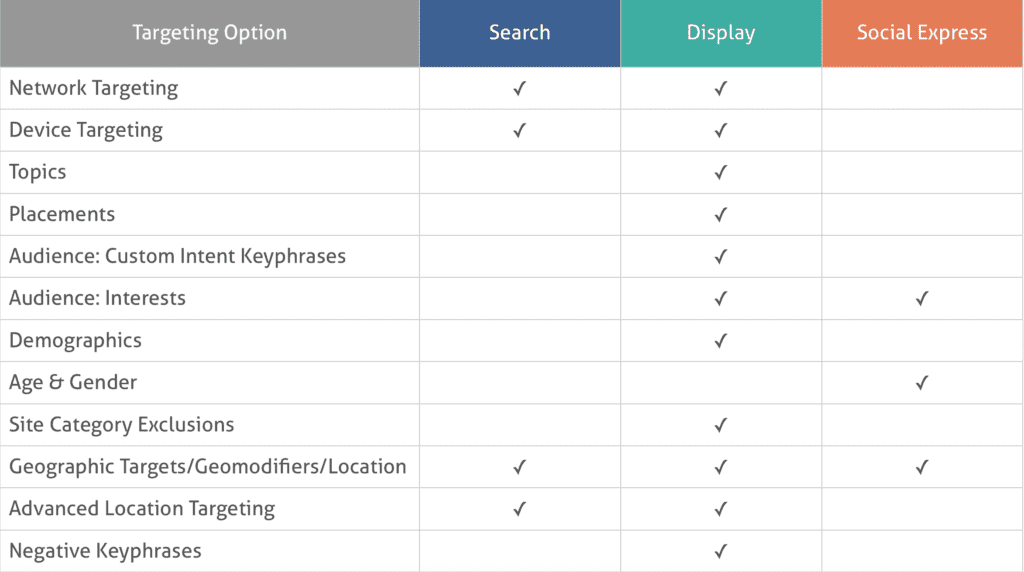When using online advertising to promote your advertisers’ products/services it is important to use their advertising budgets to target the correct audiences.
Benefits of Audience Targeting
- Cost-effectiveness – Targeting the right audiences helps resellers/agencies ensure that their advertisers’ ads are only being shown to audiences that are interested in purchasing their products/services. Thus, maximizing the advertisers’ ad spends.
- Resource allocation and optimization – Audience targeting enables campaign managers to evaluate which audiences are engaging with their advertiser’s ads and ultimately converting. This information can then help the campaign managers better optimize their advertisers’ campaigns by allocating funds towards the correct audience types.
- High quality leads – The ultimate & most important benefit of targeting the right audience is getting qualified leads – customers that are ready to buy your advertiser’s products/services.
- Customer loyalty – Use audience targeting to reach existing customers with Remarketing and encourage them to re-engage with your advertisers’ website and products/services.
Targeting Options in adVantage
MatchCraft’s adVantage provides many different targeting options to help your advertisers’ ads reach their potential customers.
Types of Targeting in adVantage:
- Network Targeting – Choose which network(s) to advertise on. Using adVantage, you can target audiences of Google (search & display), Bing (search & display), Facebook (social) & Instagram (social).
- Device Targeting –Target audiences based on which device they are using while surfing the internet. This setting is especially helpful for advertisers who want their ads to generate calls.
- Topics – Use topic targeting to select the categories of pages where your advertisers’ display ads should or should not appear. Show ads on websites that have subject matter that matches the selected topics. You can choose multiple topics to expand the reach of your advertiser’s ads.
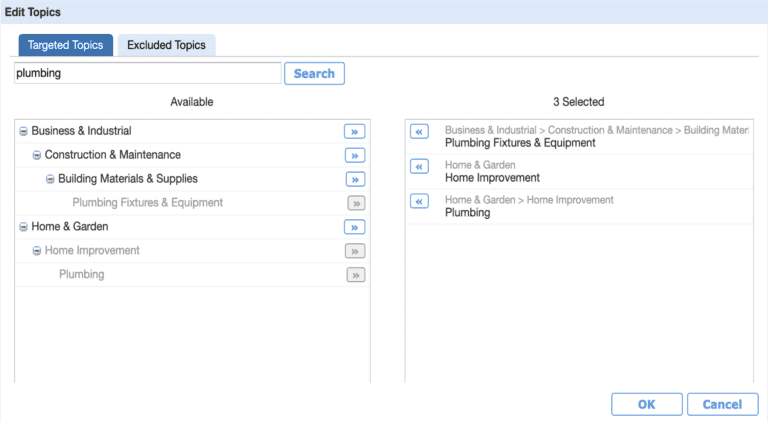
- Placements – This form of targeting will enable you to select specific websites where display ads should or should not be displayed. This option is most useful when you already know which websites your advertiser’s customers are visiting. You can also exclude the websites you don’t want your ads to show up on; this will ensure your advertiser’s budget is not spent on irrelevant ad views.
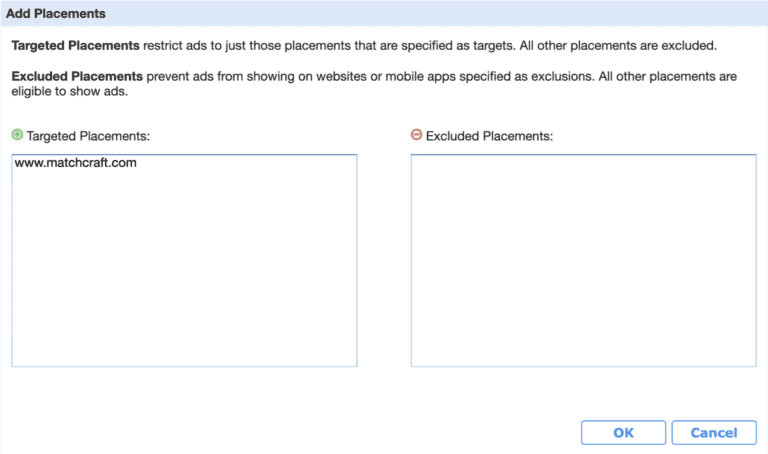
- Audience: Custom Intent Keyphrases – Use this targeting type to reach audiences actively researching a related product or service by adding keyphrases that are specific to your advertiser’s business. These key phrases will then help the search networks understand the type of audience being targeted.
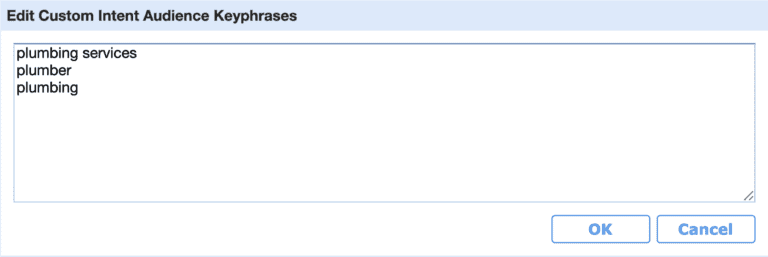
- Audience: Interests – Use this setting to display your ads to people based on their interests, even when they are visiting pages related to different subjects. Interest targeting is based on user behavior, not the content of the host website.
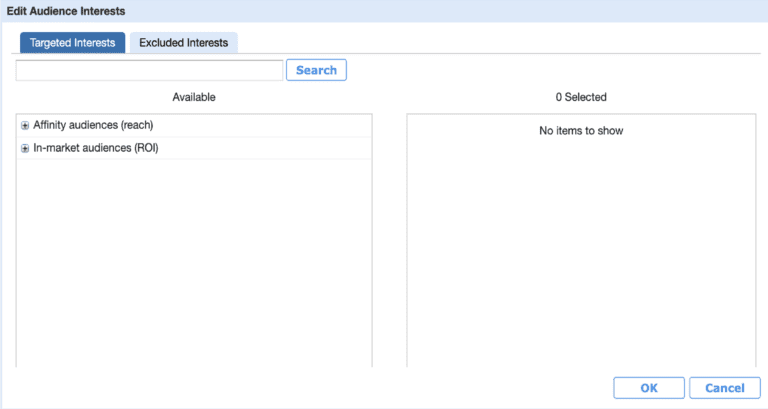
- Demographics – Use Audience Demographics to target an audience for products or services that tend to serve a specific age range or gender. This will ensure that people who are not likely to be interested in the advertiser’s product will not be shown the ads.
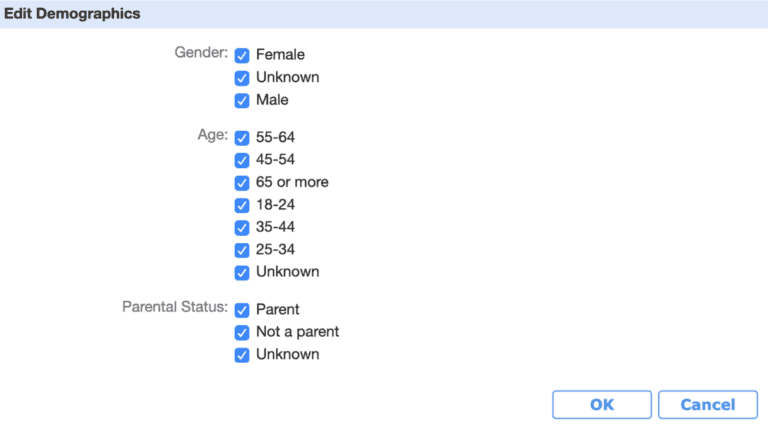
- Age & Gender – This targeting option is specific to our Social Express product. Target audiences for products or services that tend to serve a specific age range or gender, on Facebook and Instagram. This will ensure that only people who would be interested in the advertiser’s product/service will be shown the ads.
- Site Category Exclusions – Use the Site Category Exclusions option to choose categories for which the advertiser’s display ads should not be shown. This includes controversial categories, such as sites with a specific content rating (e.g., MA), sexually suggestive sites, etc.
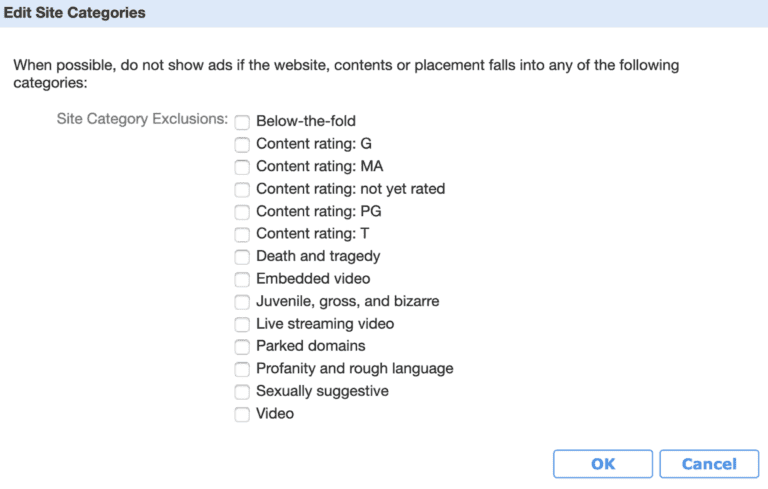
- Geographic Targets/Geomodifiers/Location – Geographic Targets are used to limit the display of an advertiser’s ads to only those users who are physically located in the specified area or have indicated an interest in that area. Identify the audience by city, zip code radius, search engine code, map coordinates, by clicking on the provided map or a text geomodifer This will create a new set of keywords using a text-based geographic location, ensuring that the advertiser’s ads are reaching their potential customers.
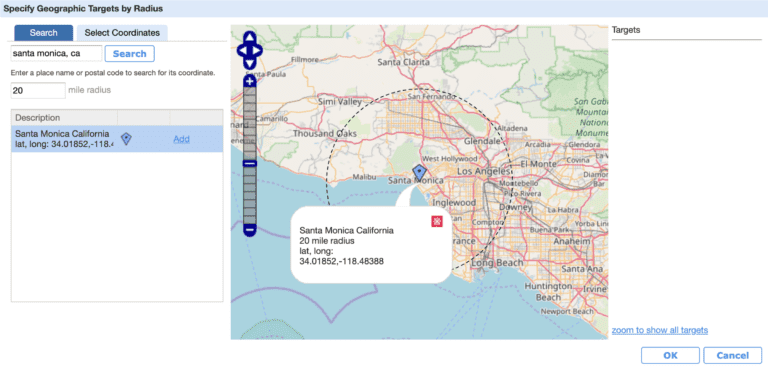
- Advanced Location Targeting – Include or exclude people based on where they’re likely to be physically located or the places that they’re interested in.
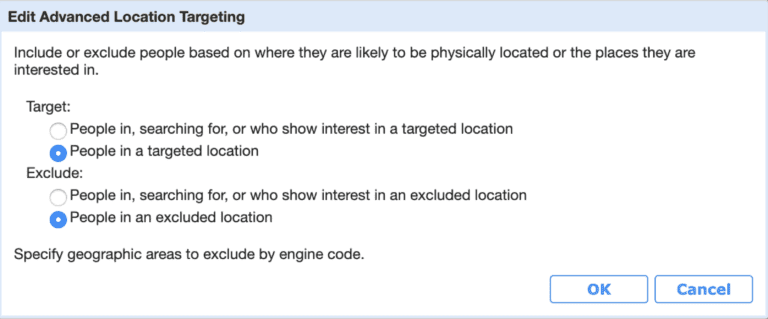
- Negative Keyphrases – Use Negative Keyphrases to prevent your advertisers’ ads from being triggered by certain words or phrases. They will tell the platform to not show the ads to anyone using that search phrase. For example: If your advertiser sells athletic shoes only, they will not want to show up for in search results for “high heels”.