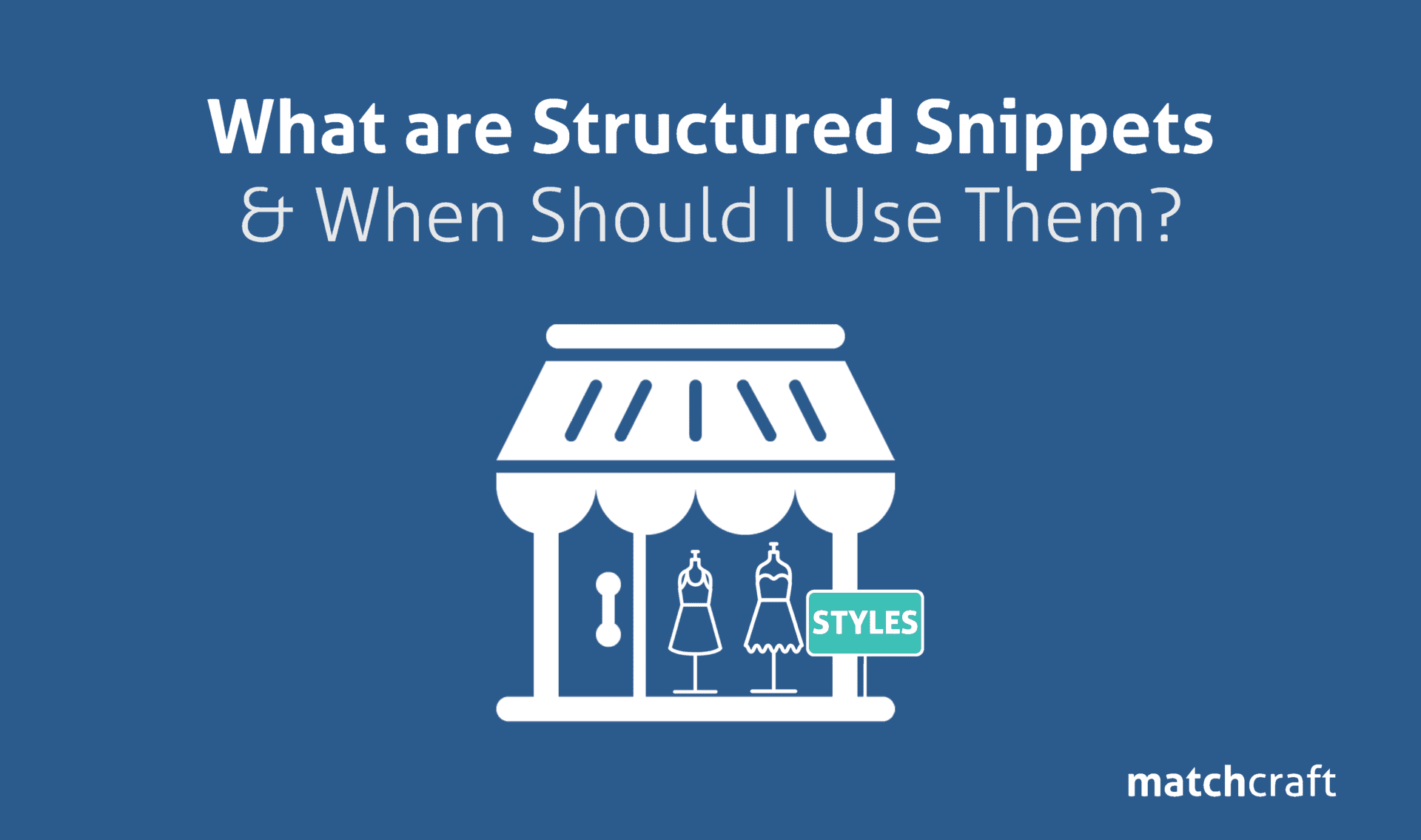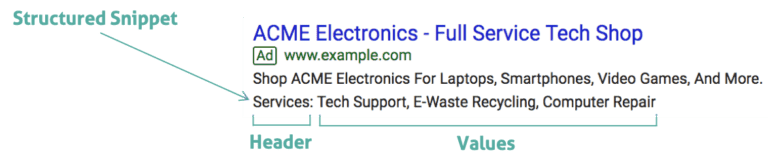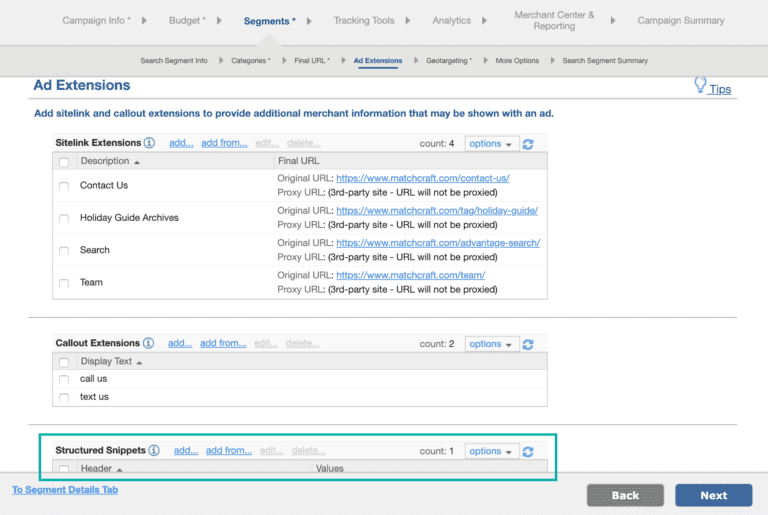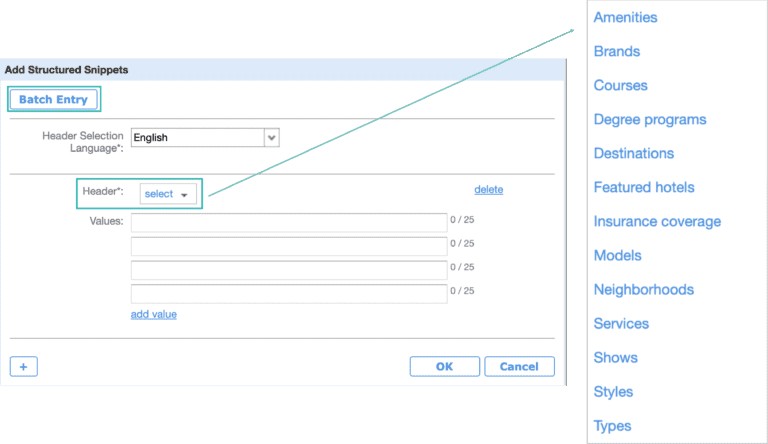What are Structured Snippets?
Structured Snippets are extensions that can be added to your advertisers’ search ads on both Google & Bing. They can be used to highlight specific characteristics of the advertisers’ products and services that differentiate them from their competitors. The goal is to provide more information about your advertisers’ businesses and by doing so, draw in more potential customers.
Structured Snippets are comprised of a Header followed by a set of user-defined Values.
The snippets populate under the core ad text and are not clickable. Their function is simply to provide more information to the searcher.
The snippet Header must be selected from the predetermined 13 categories provided by Google Ads and 16 by Bing Ads. The next step is to select the Values that will succeed the Header – each Value has a 25 character limit.
Benefits of Structured Snippets
Structured Snippets provide several benefits to campaigns that use them:
- Screen Dominance – Structured Snippets increase the amount of space your advertiser’s ad occupies on the SERPs. The snippets contribute to the “take over” effect by pushing other results further down the page.
- More Information – Structured Snippets give the campaign manager the ability to further highlight an advertiser’s products/services by providing additional information about the business that may help the searcher make a decision. Think of it as additional space to add important information that you were unable to fit in the provided ad text space or business details which should be emphasized again.
- Quality Score Boost – Adding additional information to the ads increases their ad relevance and click-through rate, leading to a boost in quality score.
- Enhanced Ad Performance – Search engine algorithms choose to show ads with the highest likelihood to generate clicks. Since ads with Structured Snippets have more information for the searchers, it gives people more reasons to click.
- Better Leads – Structured Snippets give searchers a preview of your advertisers’ products and services before they click on the ad. Thus, the resulting clicks will be more likely to turn into customers.
Structured Snippets in adVantage
The process of adding Structured Snippets to your advertisers’ ads has been streamlined in adVantage.
adVantage supports all the 13 Headers available via Google Ads. All these Headers work for Bing Ads as well. They are:
- Amenities
- Brands
- Courses
- Degree programs
- Destinations
- Featured Hotels
- Insurance coverage
- Models
- Neighborhoods
- Services
- Shows
- Styles
- Types
Structure Snippets can be entered while using the Order Entry Wizard in adVantage. They appear together with the other ad extension options in the wizard.
The batch entry tool can be used to add individual or multiple Structured Snippets. Use the given drop-down menu to select the appropriate Headers.
The Campaign Site Link, Message extension, Address and Phone Extension Usage report will include a column that tallies the number of Structured Snippets used by each campaign.
Best Practices
Below are a few best practices to keep in mind, while adding or editing Structured Snippets:
- # of Values – Add at least 4 Values per Header.
- Optimize for Mobile – If mobile ads are important to your advertiser’s campaign, limit Value length to 12 characters or less. This will increase the likelihood of the snippets displaying successfully on mobile devices.
- Special Policies – When adding snippets, take into account the special ad policies governing the approval of snippet Values. While some policies may be familiar – such as excessive capitalization and punctuation – others may be specific to the Header categories under which the ads’ Values appear. Google’s editorial policies for Structured Snippets can be found here and Bing’s here.